If you haven’t read my other posts on the Microsoft Power Platform, please check those out, here:
- Microsoft Power Platform – What is it?
- Microsoft Power Automate – What is it?
- Microsoft Power Apps – What is it?
In this episode, we’ll take a quick look at Microsoft Power Virtual Agents. This is one of the newer products in the Microsoft Power Platform lineup. It allows you to create chatbots with no-code, that you can then plugin to your website. In all honesty, when I initially heard of chatbots, I was thinking of R2-D2 and C3-PO but I soon had to recalibrate my expectations… these chatbots are more along the lines of a Roomba with a Siri ducted-taped on top. You can feed it some “trigger phrases” and then associate those phrases to some pre-canned content and it can handle those basic scenarios in a conversational setting.
You can certainly get fancier, having the bot ask follow-up questions, operate on conditional logic, trigger other automated flows, etc. But you’ll have to build out those complex interactions methodically to have the chatbot handle those more involved scenarios.
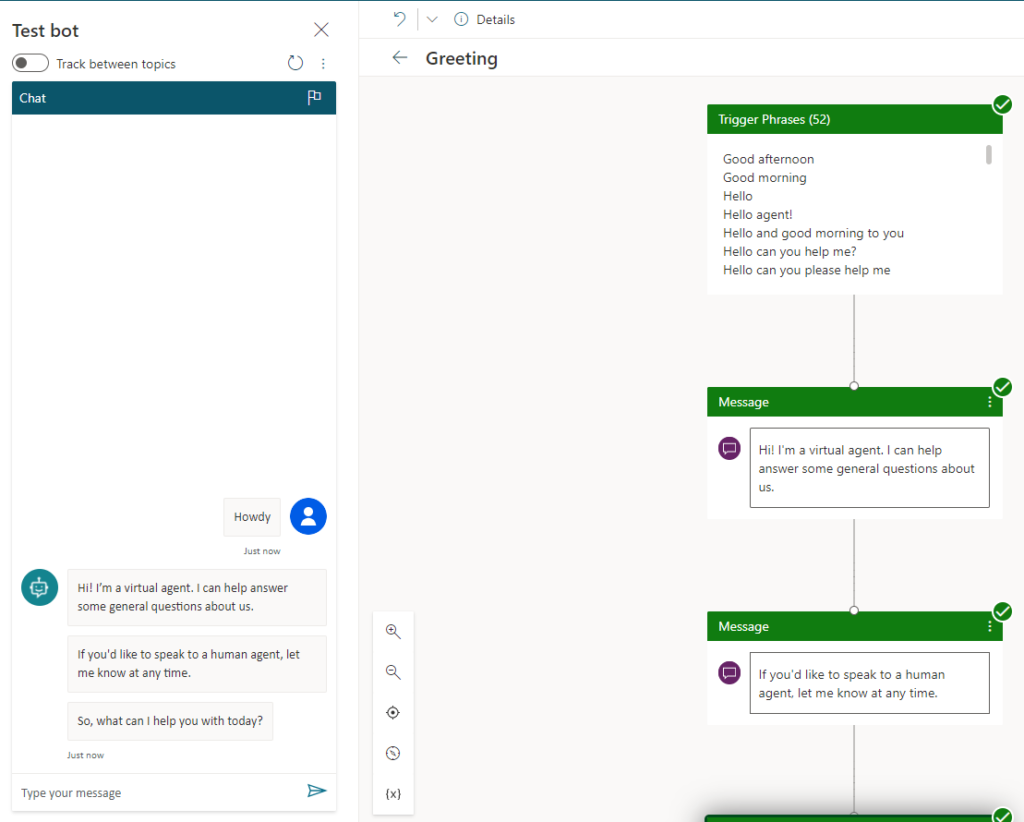
There is a test bot running alongside the designer. This nifty feature allows you to make a change and then immediately test that change without having to publish it anywhere or even moving to another screen.
Topics
You provide knowledge to your chat bot by adding topics. Topics are a grouping of trigger-phrases and the associated behavior when the bot encounters those triggers. For instance your “Store Hours” can be setup as a topic. You’ll feed in a lot of trigger phrases by which a human can ask that (seemingly) simple question:
- When are you open?
- When are you closed?
- What are your business hours?
- What are your store hours?
- Daily hours
- Open hours
Then you can have the chatbot respond with a message, listing out your store hours. Alternatively you can perhaps program a follow-up question:
What location are you asking about? Our Central office? or our Eastern Regional office? And based on the answer, you can program the bot to provide a different message.
Entities
These are key pieces of information that the system can extract out of a natural conversation. A name, a place, a date, a color, a number, etc. There are many entities that the system comes with. The system is smart enough to account for grammatical variations, for common misspellings and even synonyms. You can also create your custom entities to make the system smart with your own domain-specific jargon.
Parting Thoughts
With a relatively small amount of effort, you can get a lot of your first-level questions, whatever they may be for your particular business answered by the bot. This will hopefully reduce the number of phone calls and emails that you get, hopefully saving the time and money spent responding to those basic inquiries. Your store hours. The different services that you offer, that you do not offer. Contact information for various departments or individuals. Collect some basic information from an existing customer or a potential client that you can then follow-up using other means. Perhaps provide some first-level customer support for your products. There are quite a lot of use-cases for something like this. The platform also comes with a lot of analytics, out of the box that you can review to see the engagement with your bot and give you opportunities to fine-tune and improve.
